Alert Management on Tablet
The FolloSOFT alert system streamlines operations by notifying occupants linked to a contract about the imminent arrival of operators. This ensures a clear workspace, avoiding disruptions like parked cars or recycling bins obstructing the site.
On the Tablet
For Owners or Suprevisors Only: Learn more [HERE]
- Click on the phone icon for the desired route.
- The icon will change from white to green, indicating that alerts have been activated.
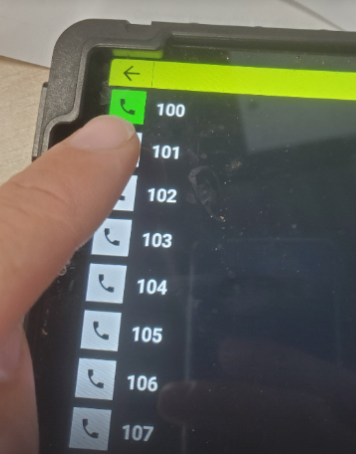
Related Articles
Alert management
To send alerts, the initial configuration must be completed. For more details, refer to the section highlighted in green below. These alerts improve operational efficiency, enhance customer satisfaction, and boost team productivity. Phase 1 of the ...3 Phases of the Snow Alert Cycle
The snow alert system streamlines operations by notifying occupants linked to a contract about the imminent arrival of operators. This ensures a clear workspace, avoiding disruptions like parked cars or recycling bins obstructing the site. When used ...Set alert messages
Alerts can be sent using three methods: by SMS messaging, by email and by voice call. For each of them, the FolloSOFT application allows you to personalize the content of the messages. Additionally, each company under your account can have messages ...Follotrac - complete tablet training
Follotrac - complete training In this video, Julie will provide an overview of tablet training for managing routes and users. She will guide you through the following process : Creating a user profile Logging into the tablet, and navigating the ...Follotrac - Tablet Guide
FOLLOTRAC Training Video Tablet User Interface Guide 1. Start your tablet. Press the first button on the right side of the tablet. 2. Log in Enter your ID (telephone) and PIN. The vehicule is not necessary - only if you request one. 3. Set your ...