Portal vs Tablet: Which Login to Use and When?
Understanding the Difference Between Your Portal and Tablet Login
When using FolloSOFT, it’s essential to know that there are two distinct systems you’ll be logging into, each with its own purpose and login information: the FolloSOFT Web Portal and the FolloTRAC Tablet. This article will clarify the differences to help you understand which login to use for specific tasks.
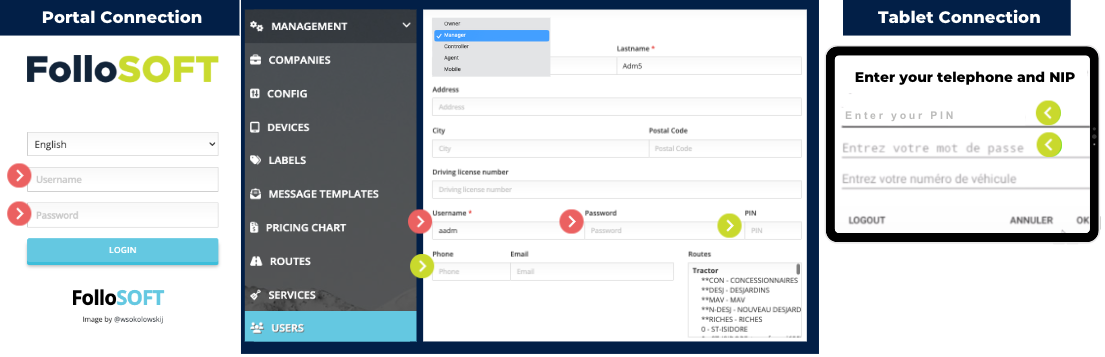
1. FolloSOFT Web Portal Login
The FolloSOFT Web Portal is designed for managing your business operations. Here, you can view contracts, track services, manage client accounts, generate reports, and make adjustments to your pricing and service configurations. This portal is typically used by managers and administrators who need to oversee operations and analyze data.
- Where to Access: You can access the Web Portal through your desktop or laptop browser using the link provided in the email titled "Connection to your FolloSOFT portal".
- Credentials: Your Web Portal login credentials include a username and password. These credentials are specific to your administrative account and were sent in that same email.
2. FolloTRAC Tablet Login
The FolloTRAC Tablet is a tool for your field operators and supervisors to record on-site activities and GPS location. It allows drivers to follow their routes and complete jobs while out in the field.
- Where to Access: You can access the FolloTRAC login screen directly on the tablet (refer to the image above - tablet connection).
- Credentials: To log in, each operator uses their phone number and a PIN (this PIN was created previously by your manager and is often the last four digits of your phone number).
How to Create a New Users ?
Check out this article --> HERE
Related Articles
Portal vs Tablet: Which Login to Use and When?
Understanding the Difference Between Your Portal and Tablet Login When using FolloSOFT, it’s essential to know that there are two distinct systems you’ll be logging into, each with its own purpose and login information: the FolloSOFT Web Portal and ...Follotrac - complete tablet training
Follotrac - complete training In this video, Julie will provide an overview of tablet training for managing routes and users. She will guide you through the following process : Creating a user profile Logging into the tablet, and navigating the ...Alert Management on Tablet
The FolloSOFT alert system streamlines operations by notifying occupants linked to a contract about the imminent arrival of operators. This ensures a clear workspace, avoiding disruptions like parked cars or recycling bins obstructing the site. Read ...Complete a dispatch on tablet
PROCEDURE FOR COMPLETING A DISPATCH ON THE TABLET When an issue or a "call" occurs for a client on your route, the office creates a dispatch. Here’s how to locate and handle it: 1. Locate a Dispatch A headset icon will appear on your tablet’s map and ...Follotrac - Tablet Guide
FOLLOTRAC Training Video Tablet User Interface Guide 1. Start your tablet. Press the first button on the right side of the tablet. 2. Log in Enter your ID (telephone) and PIN. The vehicule is not necessary - only if you request one. 3. Set your ...